 The Adventures of Bobik Bombastinov (henceforth to be referred to in this post as Bobik) is difficult to describe. The subtitle should be How could one bear get into so much trouble? This beautifully illustrated and charmingly narrated eBook definitely lives up to the name, as our Bear hero has adventures nearly on the scale of Ulysses’ adventures in Homer’s Odyssey. Just when you think the adventure has finished, off he goes in a completely different direction. There are a lot of surprising things packed into the story, which spreads over 45 pages.
The Adventures of Bobik Bombastinov (henceforth to be referred to in this post as Bobik) is difficult to describe. The subtitle should be How could one bear get into so much trouble? This beautifully illustrated and charmingly narrated eBook definitely lives up to the name, as our Bear hero has adventures nearly on the scale of Ulysses’ adventures in Homer’s Odyssey. Just when you think the adventure has finished, off he goes in a completely different direction. There are a lot of surprising things packed into the story, which spreads over 45 pages.
The illustrations are photographs and photo collages, many of with use household items as props. It has the feel of those old movies that used claymation, stop-motion and very fake-looking puppetry for special effects in the days before CGI. Kitsch is probably the most apt description, but I mean that as a compliment. I don’t want to give away too much of the plot, but Bobik, used to living the high life, experiences a fall in fortune and meets mermaids, dragons, wizards (to name but a few) as he journeys to find his place in life.

Bobik is bilingual, with both English and German languages available. The English narration is delivered by a child actress with a very expressive and delightful British accent. I can’t speak German, but I had a listen to the German narration and again found a rather expressive child narrating. There is something lovely about hearing a book read so well by children and it serves as a good example to children on how to read with expression. You can also choose to read it yourself. In this mode there is no narration and no options to turn the narration on if the reader needs help. I’d love an option to tap on individual words and hear them spoken aloud, as this supports readers who need help with the occasional word. It might also help with the pronunciation of some of the more foreign words.
UPDATE FRIDAY MARCH 8TH 2013 – The latest version of Bobik has a new feature that is supportive of early readers. Text is now highlighted as read. I just love it when you buy an app and it just gets better.
What you won’t get in this eBook App is outside links that take your child out of the app and to places you don’t want them to go. There are no social networking links, no in-app purchases, no advertising and no external links to websites. I can’t help but love that.
Verdict
Some stories are good for learning to read and feature elements like rhyme, predictive text, and graded vocabulary. Other books are meant to read for pleasure and can help kids get “hooked on books.” This book fits into the latter category. While many young readers might struggle with the text, Bobik is the perfect story to sit down and enjoy. The narration, as mentioned above, is delightful and handy for children looking at the book by themselves, but I’d recommend turning off the narration, sitting down with your child on your lap, and reading the story aloud, which is the way my children prefer it.
But what do the experts say? My younger boys (5 and 6) loved it and were in stitches of laughter as we read together. Master 8 really enjoyed it, and he is usually fairly critical of things (The mermaids don’t have tails – sorry, but they don’t, Mum, so they CAN’T be mermaids!) My soon-to-be-ten twin daughters are now planning their own Bobik-inspired creation as a holiday project. They are working on the plot and intend to borrow my camera (hmmmmm) and use one of our eBook-creation Apps such as Book Creator or Picturebook to publish and hopefully share with their friends. (They could also use Keynote or PowerPoint.) In short, the experts in this house love the book, have re-read it several times already, and are inspired to create by it, so we rate it very highly.
Disclaimer: Thanks to AppAble and JustKidsApps for this App as I won it in an AppAble giveaway. AppAble is a great blog that features news and reviews about Apps, with a Special Needs focus. They have lots of App giveaways via online raffles, and I’ve won quite a few (to the point where I may need to put a “Sponsored by AppAble” graphic on my site!). They also have a Facebook page at https://www.facebook.com/AppAble
Publisher: JustKidsApps
Price: $1.99
iPad only

Related Links
Making eBooks on your iPad: 10 ideas for Parents and Teachers (onsarahsipad.wordpress.com/2012/02/08/making-ebooks-on-your-ipad-10-ideas-for-parents-and-teachers/)
Tags: books, E-book, Educational App

 The Adventures of Bobik Bombastinov (henceforth to be referred to in this post as Bobik) is difficult to describe. The subtitle should be How could one bear get into so much trouble? This beautifully illustrated and charmingly narrated eBook definitely lives up to the name, as our Bear hero has adventures nearly on the scale of Ulysses’ adventures in Homer’s Odyssey. Just when you think the adventure has finished, off he goes in a completely different direction. There are a lot of surprising things packed into the story, which spreads over 45 pages.
The Adventures of Bobik Bombastinov (henceforth to be referred to in this post as Bobik) is difficult to describe. The subtitle should be How could one bear get into so much trouble? This beautifully illustrated and charmingly narrated eBook definitely lives up to the name, as our Bear hero has adventures nearly on the scale of Ulysses’ adventures in Homer’s Odyssey. Just when you think the adventure has finished, off he goes in a completely different direction. There are a lot of surprising things packed into the story, which spreads over 45 pages.

 “But I don’t want to do my sight words. They are boooooorrrrrrring” went the standard complaint from Master B. This has changed recently thanks to two Apps by Sogabee. I’ve already reviewed
“But I don’t want to do my sight words. They are boooooorrrrrrring” went the standard complaint from Master B. This has changed recently thanks to two Apps by Sogabee. I’ve already reviewed 



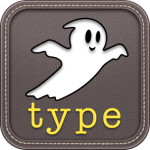 Traditional typing tutors might be a great thing for traditional keyboards, but for the iPad you need something completely different. iPad keyboards do not have physical “home keys,” the tactile and audible feedback of keys being pressed, and are smaller than most physical keyboards, making it awkward for large hands to do two-handed touch-typing. Ghost Type by Demografix is designed to help people of all ages to type on the iPad with two hands, and you’ll also find it might help single-handed typists also, such as those with a physical impairment. I often find myself typing with a single hand (either left or right) due to the other being occupied by small people, and I’ve found Ghost Type has helped me with speed and accuracy.
Traditional typing tutors might be a great thing for traditional keyboards, but for the iPad you need something completely different. iPad keyboards do not have physical “home keys,” the tactile and audible feedback of keys being pressed, and are smaller than most physical keyboards, making it awkward for large hands to do two-handed touch-typing. Ghost Type by Demografix is designed to help people of all ages to type on the iPad with two hands, and you’ll also find it might help single-handed typists also, such as those with a physical impairment. I often find myself typing with a single hand (either left or right) due to the other being occupied by small people, and I’ve found Ghost Type has helped me with speed and accuracy.