 Sassy Cassie, written and illustrated by Nancy PLA Schneider, is two stories for the price of one. Cassie is an imaginative and creative little girl who loves to colour her world. Despite having all the toys a child could wish, Cassie favourite toy is her mother’s makeup. Cassie loves to use her and her friends’ faces as a canvas. (I’m sure I’m not the only mother who can relate to this scenario!) Her increasingly exasperated mother manages to extract a series of promises from Cassie about not using her makeup, although it seems Cassie is an expert in finding loopholes in promises and rules, not unlike a child dear to my own heart. Katie eventually manages to find another interesting way to express herself creatively.
Sassy Cassie, written and illustrated by Nancy PLA Schneider, is two stories for the price of one. Cassie is an imaginative and creative little girl who loves to colour her world. Despite having all the toys a child could wish, Cassie favourite toy is her mother’s makeup. Cassie loves to use her and her friends’ faces as a canvas. (I’m sure I’m not the only mother who can relate to this scenario!) Her increasingly exasperated mother manages to extract a series of promises from Cassie about not using her makeup, although it seems Cassie is an expert in finding loopholes in promises and rules, not unlike a child dear to my own heart. Katie eventually manages to find another interesting way to express herself creatively.
At the end of the story, Sassy Cassie receives her very own art equipment in Color Mixing with Cassie. She experiments with blending primary colours to make secondary colours, and plays with black and white to make shades and tints in her search for the perfect pink. While I’ve seen apps that explore primary and secondary colours, I’ve never seen one that looks at shades and tints. It would be useful to read this part of the story before art activities, and then have children see which colours they can make.
But wait: there’s more! In addition to a great story and an art lesson, the Color Fun Quiz section rounds off the app with a series of comprehension questions. The question is written and narrated. Tapping the Answer button will reveal the answer.
Features
- Easy navigation – swipe pages to move through the story. You can also swipe backwards to hear a page’s narration again.
- Audio can be turned off
- Text is highlighted as spoken. This feature is supportive of emergent readers who are reading along with the narration. This feature is only available in the main part of the story, but not available in the Color Mixing or Quiz sections.
- Beautiful illustrations by PLA Schneider
- Clear and expressive narration by Sylvie Ashford
- Art lesson about mixing colours. Cassie narrates as she experiments with colours, mixing primary colours, white and black to make secondary colours, tints and shades.
- Quiz section
Wish list
It would be useful for children to hear words spoken aloud as they are tapped. I’d also love to see the highlighting of words as they are spoken extended to the second part of the story. Children with a hearing impairment, or those reading the story in noisy environments, may have difficulty hearing the answers in the Fun Color Quiz, so it would be great to see the answers also available in text and/or illustration.
Verdict
Sassy Cassie is a delightful app that gives you a funny story as well as a lesson in art. Children will be amused by Cassie’s antics and inspired by her creativity. Parents will be amazed by how Cassie’s mother manages to keep her composure when facing “trying” times with her precocious daughter. An enjoyable and educational reading experience for all.
This review was originally published on The Appy Ladies blog. The Appy Ladies are running a giveaway of the iPad version of this app until April 04, 2013. You can enter tbe Appy Ladies Rafflecopter Giveaway here.
iPad version, requires iOS 4.3 or later.
Price: $2.99

iPhone version. Requires iOS 4.3 or later.
Price $1.99
Related articles
- Katie Loves Everyone Together (onsarahsipad.wordpress.com)

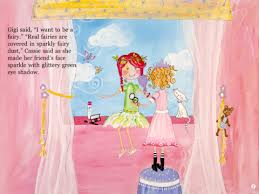
 The latest offering from
The latest offering from 
 Baby Learns Shapes uses the same reward system as the other Baby Learns apps, and it never gets tired. Bebekas are the cute characters that your child can earn for every 5 correct answers in Play mode. Bebekas are added to an interactive environment where your child can play with them. Scroll left and right to see the full environment, which fills several screens. You can move the creatures around the scene, interact with objects in the environment (you must try the trampoline) and feed them from a selection of foods. We found some extra surprises in some of the buildings, but I’m not giving any spoilers, so you’ll have to look for yourself.
Baby Learns Shapes uses the same reward system as the other Baby Learns apps, and it never gets tired. Bebekas are the cute characters that your child can earn for every 5 correct answers in Play mode. Bebekas are added to an interactive environment where your child can play with them. Scroll left and right to see the full environment, which fills several screens. You can move the creatures around the scene, interact with objects in the environment (you must try the trampoline) and feed them from a selection of foods. We found some extra surprises in some of the buildings, but I’m not giving any spoilers, so you’ll have to look for yourself. The avatars are little boys and girls with assigned voices. The app comes with Morgan (Female, US English), Jules (male, French) and Ivan (male, Russian). You can download others (several other languages are already available) or you can record your own voice. Recording is very easy to do, and I’d encourage you to try this with your children so they can hear their own voices. When you record a voice, you are also able to choose a different avatar. There are three boys and three girls to choose from, each with different racial characteristics. Baby Learns encourages people to submit their voice overs so that others can download them.
The avatars are little boys and girls with assigned voices. The app comes with Morgan (Female, US English), Jules (male, French) and Ivan (male, Russian). You can download others (several other languages are already available) or you can record your own voice. Recording is very easy to do, and I’d encourage you to try this with your children so they can hear their own voices. When you record a voice, you are also able to choose a different avatar. There are three boys and three girls to choose from, each with different racial characteristics. Baby Learns encourages people to submit their voice overs so that others can download them.
 Some stories can be a great help for preparing children for life’s ups and downs, for example new babies, visits to the hospital, even a topic as sensitive as death. This kind of life story can help to provide vocabulary for children to express their feelings, and are a great starting point for discussion. They can also let children know that they are not alone. Katie Loves Everybody Together by Annie Monique Chalifoux is one of those stories. It is the story of how a family copes with separation as seen through the eyes of Katie, their little girl.
Some stories can be a great help for preparing children for life’s ups and downs, for example new babies, visits to the hospital, even a topic as sensitive as death. This kind of life story can help to provide vocabulary for children to express their feelings, and are a great starting point for discussion. They can also let children know that they are not alone. Katie Loves Everybody Together by Annie Monique Chalifoux is one of those stories. It is the story of how a family copes with separation as seen through the eyes of Katie, their little girl.
 Puzzles are an important part of early learning. They help children develop spacial awareness, problem-solving skills and more. There are literally hundreds, if not thousands, of puzzle apps in the AppStore, so it can be difficult to choose one. My First App – Vol. 1 Vehicles is a great puzzle app from
Puzzles are an important part of early learning. They help children develop spacial awareness, problem-solving skills and more. There are literally hundreds, if not thousands, of puzzle apps in the AppStore, so it can be difficult to choose one. My First App – Vol. 1 Vehicles is a great puzzle app from 

